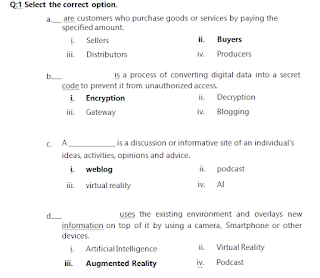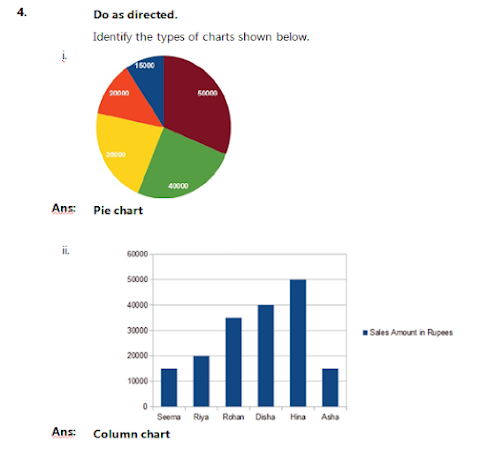Cbse, class 8, gimp, IT, Computer : Revision Questions
Cbse, class 8, gimp, IT, Computer : Revision Questions Q.1 Write any three benefits of layers. Q.2 use of layer to images size. Q.3 use of layer boundary size. Q.4 what is filter? Write steps for apply filter. Q.5 by default which format file should save in GIMP? Write the steps for export the file. Q.6 Types of App. Describe any two types in brief. Q.7 Explain a developing process. Q.8 What is the use of component designer and Block editor. Q.9 Explain four different area of component designer. Q.10 Explain four different area of Block editor. Q.11 Given some block and write output of them.