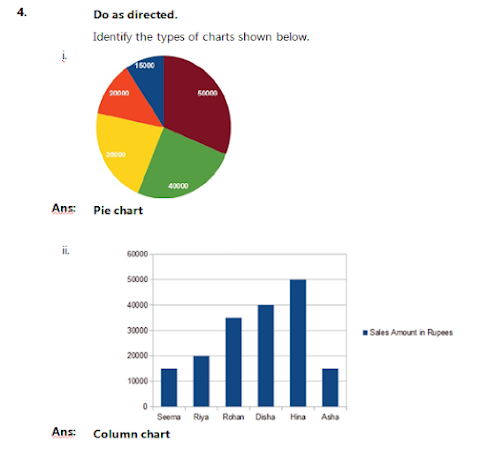CBSE,class 7,IT computer, unit 1, computer software

CBSE,class 7,IT computer, unit 1, computer software
ask in detail Askindetail askindetail ASK IN DETAIL data structure distributed system computing THIS BLOG IS LIKE GARDEN, EVERYTHING IS AVAILABLE HERE operating system bca bcs syllabus pdf notes bakshis patra gift deed ganeshotsav