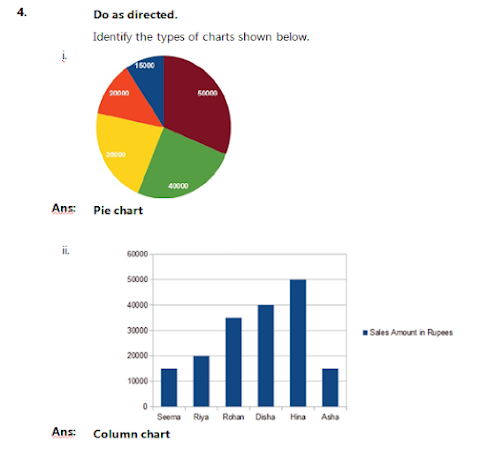Cbse, IT, Computer,class 8, Ch - 6, Internet Applications and Emerging Technologies
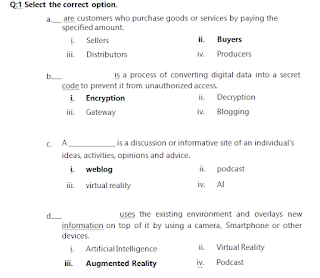
Cbse, IT, Computer, class 8, Ch - 6, Internet Applications and Emerging Technologies Answer the following questions. a. a. What is a blog ? Mention its uses. A blog is a short form of weblog. A weblog is a discussion or informative site of an individual’s ideas, activities, opinions and advice. Each article in a blog is called a post. In...